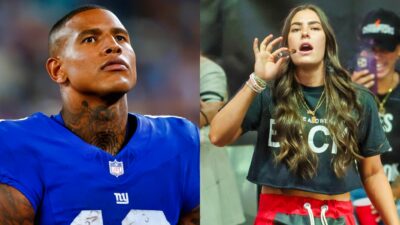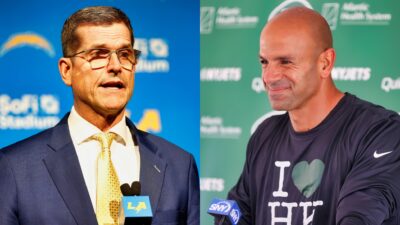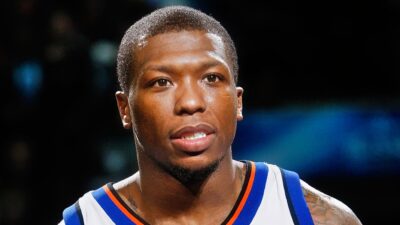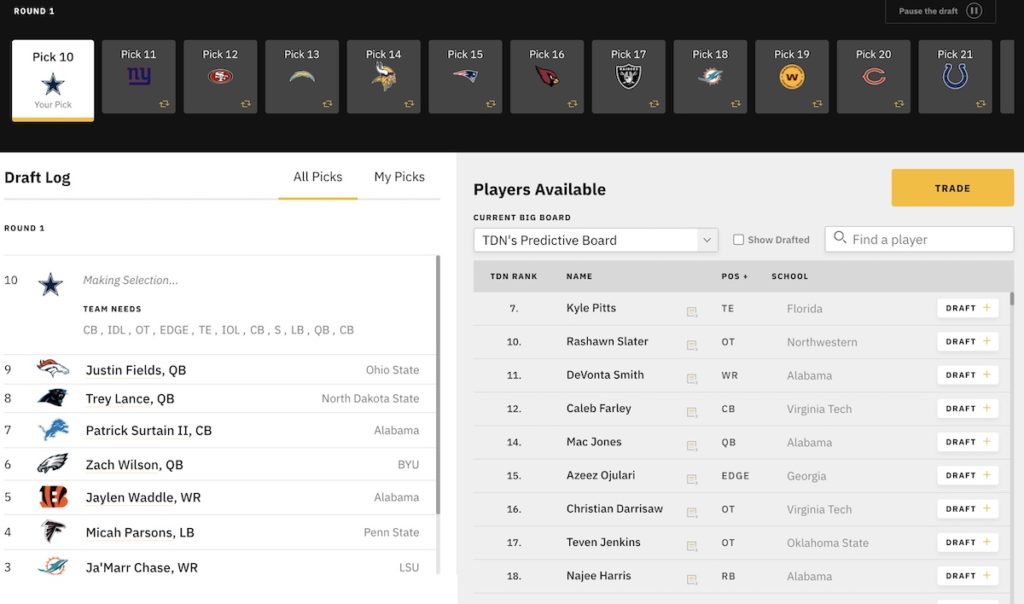
Let’s face it. By now you’ve probably read through a couple hundred mock drafts from all your favorite NFL analysts. But what if I told you there’s a way that you could do your own mock draft! An NFL mock draft simulator is all you need, and there are plenty of websites that offer them.
So which is the best? That’s what we’re here to find out as we test out six free mock draft simulators to see which ones are worth giving a shot.
And on the clock with the number one pick is…
PFF.com
Pro Football Focus’ popularity has skyrocketed over recent years, as they continue to provide NFL fans with some of the most in-depth info out there. And their website has become even more valuable to NFL fans with their addition of their state-of-the-art mock draft simulator.
PFF’s mock draft simulator allows users to chose as many teams as they would like. They also have the option of doing anywhere between one and seven rounds. You can also toggle with the speed of the draft and the variables that determine how the other CPU automated teams select their picks.
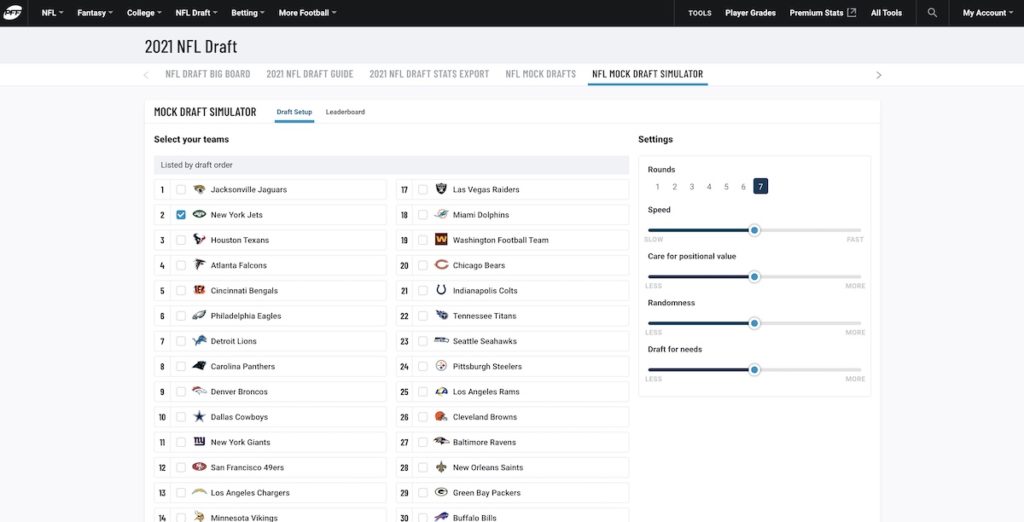
One you’re in the draft, there’s a ton of information on every draft prospect, and you can ever offer trades throughout the draft. Mocking with the Jets and feel like trading away the second overall pick? No problem! Simply check out which teams are interested in a trade and send them an offer! And if they don’t like the trade, PFF gives you the option to force it through anyway.
Click on ‘Follow Us’ and get notified of the most viral NFL stories via Google! Follow Us
However, don’t expect to receive any offers from other teams. PFF makes you do all the work when it comes to trading, which was one of the few cons we found with their simulator.
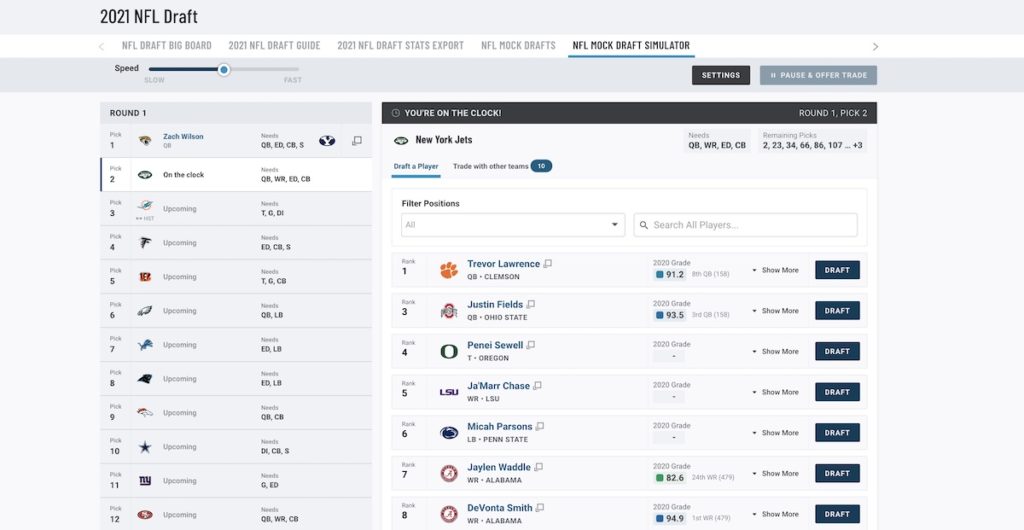
When you’re finished drafting, find out how you did via PFF’s grading system. It offers a letter grade for each pick, as well as an overall grade. All in all, if you’re looking for a mock draft that’s easy to navigate, informative, and comes with all the bells and whistles, PFF’s mock draft simulator is the one for you.
Check out PFF’s mock draft simulator here.
ProFootballNetwork.com
Next up is PFN (not to be confused with the aforementioned PFF). As far as state of the art mock draft simulators go, theirs is second to none.
For starters, you can select any number of teams and rounds, and there’s three options for draft speed. Once you’ve customized how you want your mock simulation to run, that’s when the real fun begins. Throughout the draft, you can expect to receive several trade offers prior to each of your picks.
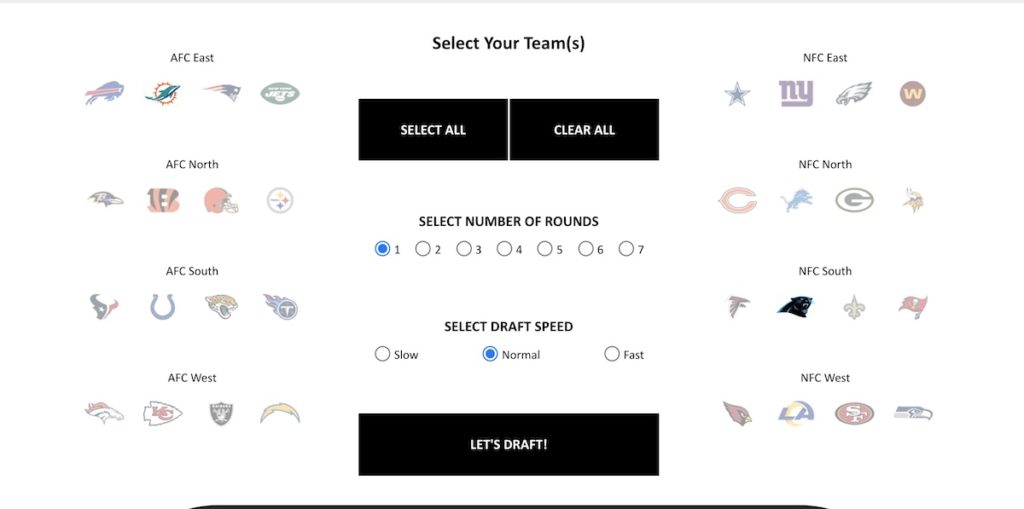
You can also check out your team’s needs (as well as the needs of every other NFL team). And if you don’t like the trades that were proposed to you, don’t sweat it. You can always send a few offers of your own around the league.
As for when it comes time to make an actual draft selection, PFN has plenty of helpful notes. This includes positives, negatives, and a final analysis for each player. The only downfall here is that, at time of writing (March 20, 2021), not all players’ notes were available. I assume that’ll change as we get closer to the draft.
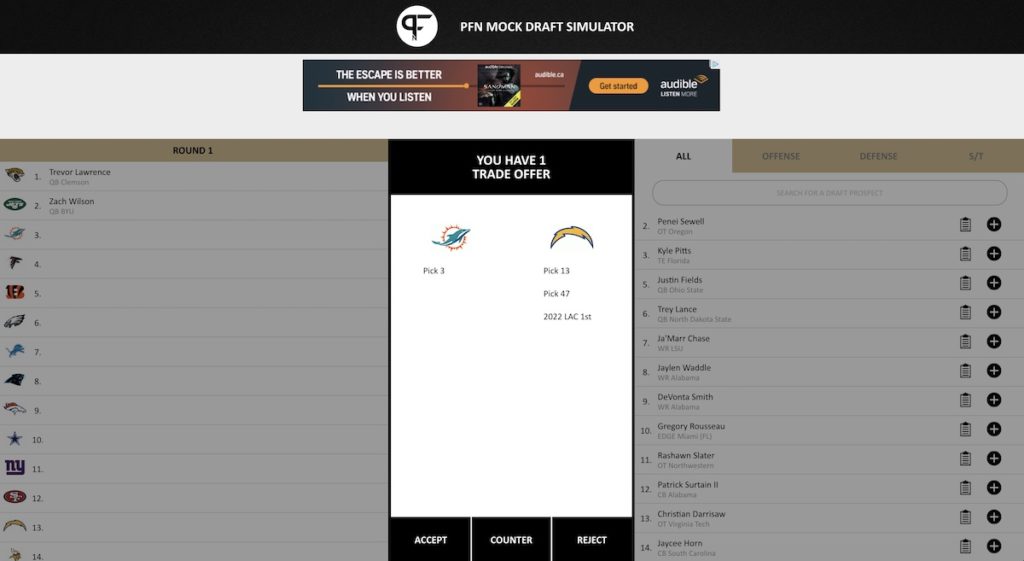
Another negative aspect of ProFootballNetwork’s otherwise impressive simulator is the lack of feedback at the conclusion of the draft. But if you can overlook that, PFN’s got the good.
You can check out PFN’s draft simulator here.
TheDraftNetwork
Like the previous two entries, The Draft Network’s simulator offers many of the same options: the ability to choose any number of teams and rounds, as well as draft speed. On top of that, TDN let’s you choose one of two “big boards.”
Once you’re in the draft, The Draft Network offers up a lot of valuable information on each player. Unfortunately, in order to get all the info — including player comps and draft grades — you’ll need to subscribe to their premium package (which will run you $9.99 per month of $29.99 for the year). Another thing you’ll need the premium package for is if want to make some in-draft trades.
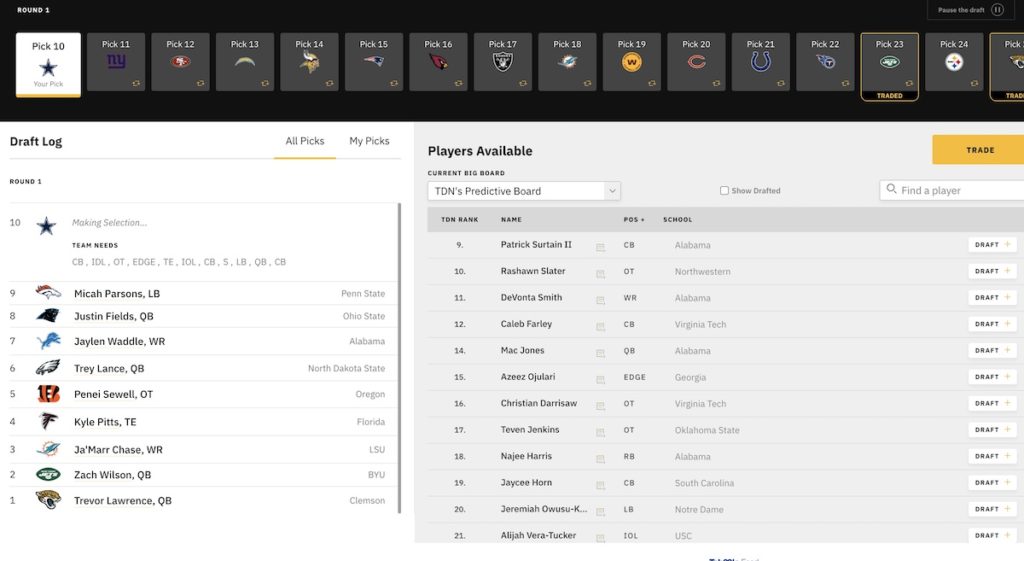
For those who aren’t signed up for the premium package, there’s still a lot to like — including an easy-to-use layout, and in-depth analysis for each prospect.
Once the draft is complete, there’s a recap. But that’s about it. No grades. No final analysis. All in all, it’s a solid simulator that gets the job done. But if you don’t have premium access, this one is definitely lacking compared to some of the other mock draft simulators we’ve come across.
You can check out TheDraftNetwork’s simulator here.
NFL Mock Draft Database
When it comes to the number of pre-draft options you get to choose from, few other mock draft simulators can compete with what the NFL Mock Draft Database has to offer.
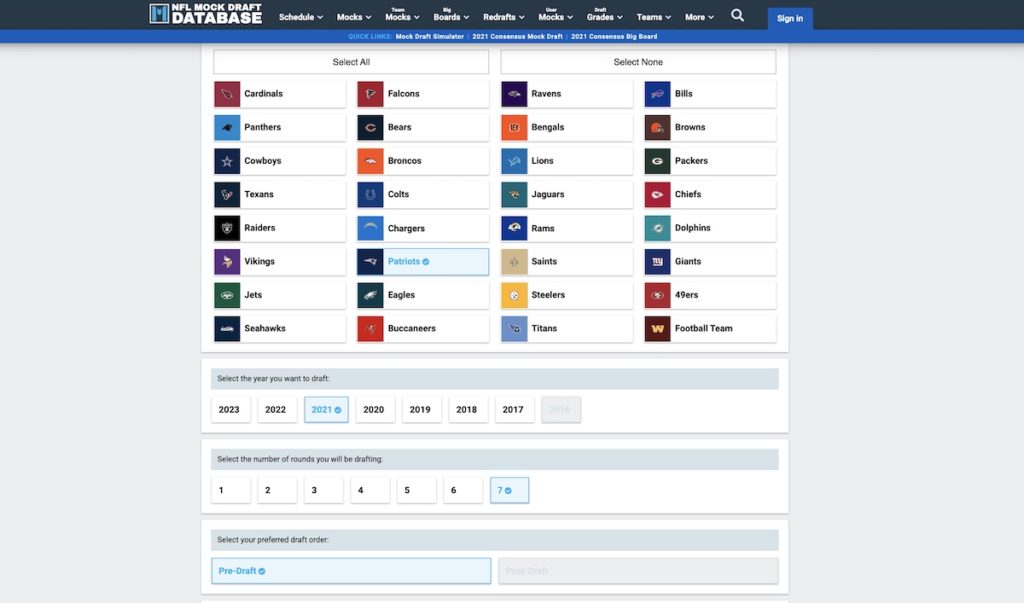
In addition to all the usual options we’ve mentioned, you can also choose to do a mock draft from previous years, all the way back to 2017! You can also chose the type of draft you want (realistic, aggressive or chaotic), as well as the level of strictness when it comes to trades.
Once your in the draft, you’ll find a layout that’s easy to make sense of. You’ll also get trade options, but that’s about it. You have to make the trades yourself, as other teams won’t offer them to you. And there’s not much in terms of player information.
Another thing we noticed is that, when doing a mock from the past, opposing teams will still draft based on the pre-draft rankings at the time — and not based on what we now know about the players. For example, if you’re doing a mock draft from 2017, don’t expect the Bears to learn from their mistake and take either Patrick Mahomes or Deshaun Watson. Mitch Trubisky is still the first quarterback off the board in this mock.
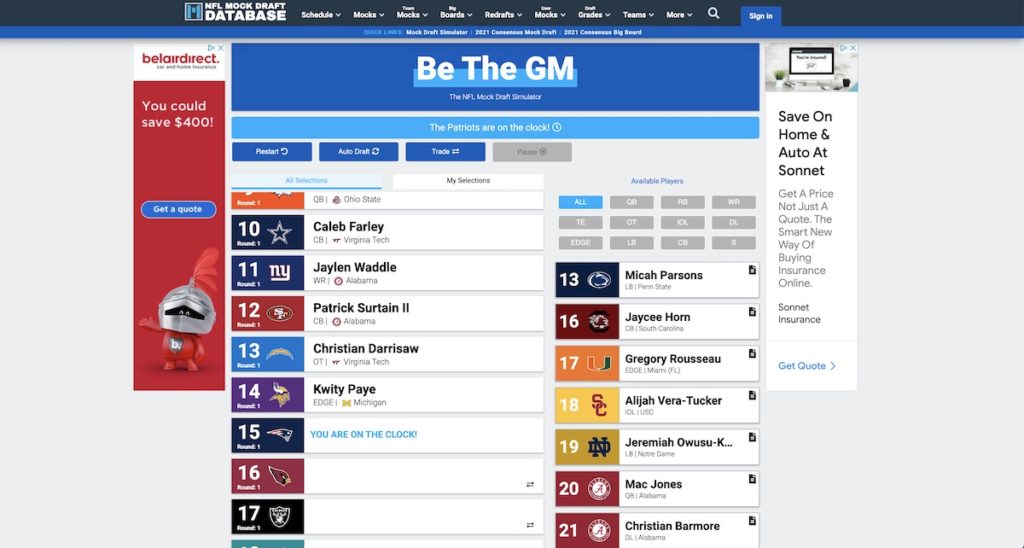
And when you’re all done, all you really get is a recap and the option to save your results. No grades. No analysis. And no real way of knowing how well, or poorly, you fared.
You can check out the NFL Mock Draft Database’s simulator here.
FanSpeak.com
You may notice a considerable drop off when using Fanspeak’s simulator compared to some of the others we’ve already talked about. Not only do they only allow you to choose one team to draft for, but you also need to purchase their upgrade if you want to make trades and reduce the number of ads. It won’t break the bank at either $9.95 or $19.95 for the year, depending on the package, but we could totally understand your desire not to pay for something that other sites are offering for free.
Once you’ve selected your options, it’s time to start mock drafting…and that’s where another problem arises: the speed of the draft. Unfortunately for those who are a little starved on time, FanSpeak’s mock draft moves at it’s own pace, and there’s nothing you can do about it.
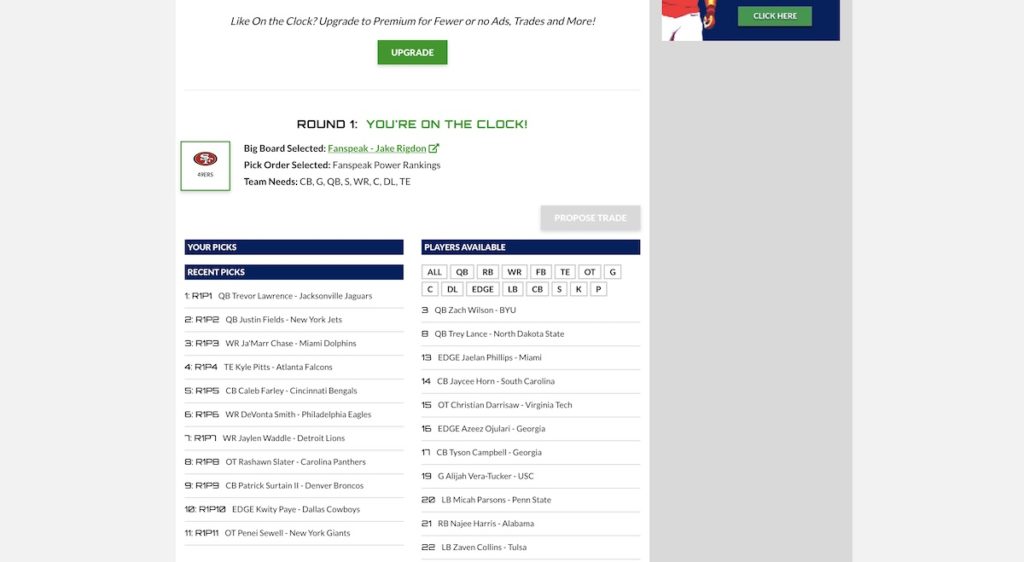
There’s also not much in the way of player analysis. There is a link for some prospects that takes you to a page with stats and random YouTube highlights. That’s about it, however — and it’s not even available for every player.
When you’re done drafting, you’ll get a round-up which will list the organizational needs you addressed. But that’s about it in terms of post-draft grading and analysis, leaving a lot to be desired.
You can check out FanSpeak’s draft simulator here.
First-Pick.com
And finally, we get to first-pick.com’s entry into the mock draft simulator game. Full disclosure: this site holds a special little place in my heart as the first mock draft simulator I tried.
In terms of eye-appeal, it’s probably at the bottom of the list when it comes to all the the simulators we’ve looked at. But there are a lot of areas where First-pick.com makes up for their lack of fancy graphics.
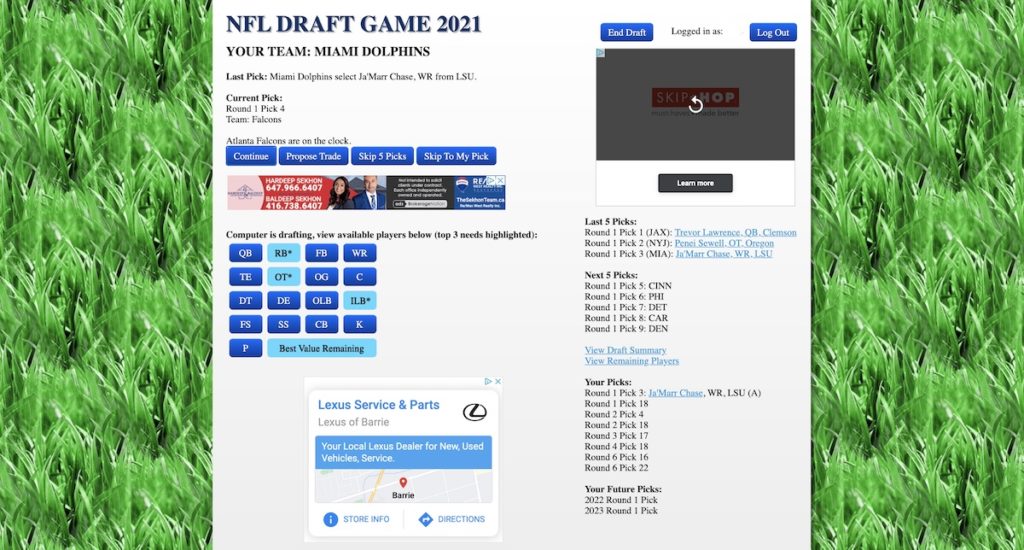
For starters, you’ll have to create an account. But the good news is it’s totally FREE…and well worth it. Once you’re in, you’ll get to select your team (only one at a time), and you’re off. When you’re in the actual draft, you have the option to advance one pick at a time, advance 5 picks ahead, advance to your next pick, or offer up a trade to the team that’s currently on the board.
Once it’s your turn to pick, you can choose to accept one of the trades that’s being proposed to you, offer a new trade, or check out the available prospects — which are sorted by position or “best value remaining.”
What you won’t find, however, is any information on the available prospects. When you click a player’s name, a new tab will open up with their Google search results.

When you’re finished drafting, you get a letter grade for each pick and a final score to see where you rank against other users.
It’s that competitive aspect of First-Pick.com that allows them to compete with the other simulators without all the top-notch visuals.
You can check out First-Pick.com’s simulator here.
Which NFL Mock Draft Simulator is the Best?
The answer to that question really depends on what you’re looking for. If cool graphics and easy-to-use interface is your biggest concern, then I’d recommend one of PFF or ProFootballNetwork’s simulator. But if you’re really just doing this to prove to the world that your drafting skills are better than theirs, First-Pick.com is the simulator for you.
My recommendation is you give each of them a shot go from there. It is drafting season, after all. So the more mock drafts you do now, the better prepared you’ll be when it comes time to discuss with your buddies who your team should take in the upcoming NFL draft.
Final Verdict: PFF, PFN or First-Pick.com’s NFL Mock Draft Simulators are best.
There you have it! Make sure you give all of them a try before this year’s NFL Draft.